CORS on IIS7+
Internet Information Services (IIS) 7 and later versions provide multiple approaches for configuring CORS. This guide covers modern, secure CORS implementations using web.config and the IIS CORS Module.
⚠️ Security Warning: Using Access-Control-Allow-Origin: * allows any website to access your resources. Always specify exact origins in production.
IIS Version Compatibility:
- IIS 7.0+ - Custom headers work in all versions
- IIS 8.5+ - CORS Module available as extension
- IIS 10.0+ - Latest version with improved performance
Secure web.config Configuration (Recommended)
For single trusted origin with proper OPTIONS handling:
<?xml version="1.0" encoding="utf-8"?>
<configuration>
<system.webServer>
<httpProtocol>
<customHeaders>
<!-- SECURE: Specify allowed origin instead of wildcard -->
<add name="Access-Control-Allow-Origin" value="https://example.com" />
<add name="Access-Control-Allow-Methods" value="GET, POST, PUT, DELETE, OPTIONS" />
<add name="Access-Control-Allow-Headers" value="Content-Type, Authorization" />
<add name="Access-Control-Max-Age" value="86400" />
<add name="Vary" value="Origin" />
</customHeaders>
</httpProtocol>
<!-- Handle OPTIONS preflight requests -->
<handlers>
<add name="OptionsHandler" verb="OPTIONS" path="*"
type="System.Web.DefaultHttpHandler"
resourceType="Unspecified"
requireAccess="None" />
</handlers>
<!-- Return 204 for OPTIONS requests -->
<rewrite>
<rules>
<rule name="CORS Preflight" stopProcessing="true">
<match url=".*" />
<conditions>
<add input="{REQUEST_METHOD}" pattern="^OPTIONS$" />
</conditions>
<action type="CustomResponse" statusCode="204" statusReason="No Content" />
</rule>
</rules>
</rewrite>
</system.webServer>
</configuration>
Note: The URL Rewrite Module must be installed for preflight handling. Available from Microsoft IIS Downloads or via Web Platform Installer.
Configuration with Credentials
When using credentials (cookies, HTTP authentication), you MUST specify an exact origin:
<?xml version="1.0" encoding="utf-8"?>
<configuration>
<system.webServer>
<httpProtocol>
<customHeaders>
<!-- MUST use specific origin with credentials -->
<add name="Access-Control-Allow-Origin" value="https://example.com" />
<add name="Access-Control-Allow-Credentials" value="true" />
<add name="Access-Control-Allow-Methods" value="GET, POST, PUT, DELETE, OPTIONS" />
<add name="Access-Control-Allow-Headers" value="Content-Type, Authorization" />
<add name="Access-Control-Max-Age" value="86400" />
<add name="Vary" value="Origin" />
</customHeaders>
</httpProtocol>
</system.webServer>
</configuration>
Important: This combination is INVALID per CORS specification:
<!-- INVALID - Will fail in browsers -->
<add name="Access-Control-Allow-Origin" value="*" />
<add name="Access-Control-Allow-Credentials" value="true" />
Using IIS CORS Module
For sophisticated origin validation and multiple allowed origins, use the official IIS CORS Module (IIS 8.5+):
Installation
Install via Web Platform Installer or download from Microsoft IIS Extensions.
Configuration
<?xml version="1.0" encoding="utf-8"?>
<configuration>
<system.webServer>
<cors enabled="true" failUnlistedOrigins="true">
<add origin="https://example.com"
allowed="true"
allowCredentials="true"
maxAge="86400">
<allowHeaders>
<add header="Content-Type" />
<add header="Authorization" />
</allowHeaders>
<allowMethods>
<add method="GET" />
<add method="POST" />
<add method="PUT" />
<add method="DELETE" />
</allowMethods>
<exposeHeaders>
<add header="Content-Length" />
<add header="X-Custom-Header" />
</exposeHeaders>
</add>
<add origin="https://app.example.com" allowed="true" />
</cors>
</system.webServer>
</configuration>
Integration with ASP.NET
Important: Application-level CORS (in ASP.NET code) takes precedence over web.config headers.
Best Practice:
- Use web.config for static CORS configuration
- Use ASP.NET code for dynamic origin validation (database lookups, business logic)
- Don't configure both unless you understand the interaction
- See the ASP.NET CORS documentation for application-level examples
Public API Configuration
For truly public APIs that don't use credentials:
<?xml version="1.0" encoding="utf-8"?>
<configuration>
<system.webServer>
<httpProtocol>
<customHeaders>
<!-- WARNING: Only use for public APIs without credentials -->
<add name="Access-Control-Allow-Origin" value="*" />
<add name="Access-Control-Allow-Methods" value="GET, POST, PUT, DELETE, OPTIONS" />
<add name="Access-Control-Allow-Headers" value="Content-Type" />
</customHeaders>
</httpProtocol>
</system.webServer>
</configuration>
If you don't have a web.config file already, create a new file called web.config at the root of your application or site containing one of the examples above.
Common CORS Errors
No 'Access-Control-Allow-Origin' header is present
Solution:
- Verify web.config is in the correct location
- Check that IIS has restarted after configuration changes
- Ensure the file is being read (check IIS logs)
The 'Access-Control-Allow-Origin' header contains multiple values
Solution: Don't set CORS headers in both web.config and application code. Choose one approach.
Credential is not supported if CORS header is '*'
Solution: Replace wildcard with specific origin when using credentials:
<!-- Change from: -->
<add name="Access-Control-Allow-Origin" value="*" />
<!-- To: -->
<add name="Access-Control-Allow-Origin" value="https://example.com" />
Method POST is not allowed by Access-Control-Allow-Methods
Solution: Add the required method to Access-Control-Allow-Methods:
<add name="Access-Control-Allow-Methods" value="GET, POST, PUT, DELETE, OPTIONS" />
Why the Vary Header Matters
The Vary: Origin header prevents cache poisoning when CORS headers change based on the origin. Without it, one origin might receive another origin's cached response.
Always include when:
- Using dynamic origin validation
- Supporting multiple specific origins
- Using the IIS CORS Module
Performance Considerations
- Custom headers in web.config - Minimal performance impact, good for static configuration
- CORS Module - Better performance for complex validation with multiple origins
- Application-level CORS - Use middleware instead of checking origin in every request handler
- Preflight caching - Set
Access-Control-Max-Age to reduce preflight requests (86400 = 24 hours)
Testing Your CORS Configuration
For comprehensive testing instructions including curl commands, browser DevTools usage, and troubleshooting common CORS errors, see the CORS Testing Guide.
Additional Resources
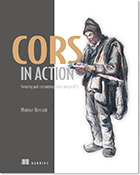 Save 39% on CORS in Action with promotional code hossainco at manning.com/hossain
Save 39% on CORS in Action with promotional code hossainco at manning.com/hossain