CORS on Meteor
To add CORS authorization to a Meteor application, use the webapp package's WebApp.connectHandlers to customize HTTP headers.
In order for Meteor APIs to work, the client will typically need to send requests with an "Authorization" header, and to request "Content-type: application/json". The server will need to allow these with an "Access-Control-Allow-Headers" header, as shown below:
// Listen to incoming HTTP requests, can only be used on the server
WebApp.rawConnectHandlers.use(function(req, res, next) {
res.setHeader("Access-Control-Allow-Origin", "*");
res.setHeader("Access-Control-Allow-Headers", "Authorization,Content-Type");
return next();
});
Use the optional path argument to only call the handler for paths that match a specified string.
// Listen to incoming HTTP requests, can only be used on the server
WebApp.rawConnectHandlers.use("/public", function(req, res, next) {
res.setHeader("Access-Control-Allow-Origin", "*");
return next();
});
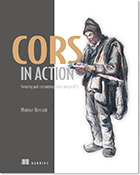 Save 39% on CORS in Action with promotional code hossainco at manning.com/hossain
Save 39% on CORS in Action with promotional code hossainco at manning.com/hossain