CORS on Virtuoso
OpenLink Virtuoso is a hybrid database that combines relational, graph, and document data management. It's commonly used for RDF data, SPARQL endpoints, and Linked Open Data, which are frequently accessed cross-origin. Proper CORS configuration is critical for these use cases.
⚠️ Security Warning: Using Access-Control-Allow-Origin: * allows any website to access your resources. Always specify exact origins in production.
Version Requirements
GUI configuration requires:
For older versions, use the VSP code approach shown below.
Method 1: Conductor GUI Configuration
For basic CORS setup using the Virtuoso Conductor:
- Navigate to Virtuoso Conductor → Web Application Server → Virtual Domains & Directories
- Expand the default Interface store
- Click New Directory
- Specify the desired Virtual Directory Type, or choose an existing virtual directory to use as a template
- Click Next
- Specify the Directory Path value
- Set the CORS options:
- Cross-Origin Resource Sharing - Enter a specific origin such as
https://example.com or https://app.example.com. Do not use wildcard * in production.
- Reject Unintended CORS - Check this box to reject non-whitelisted origins by sending an empty response
- Click Save changes
Note: GUI configuration is more efficient than VSP code as it processes CORS at the server level before application code executes.
Method 2: VSP Code Implementation
For programmatic control or older Virtuoso versions, implement CORS in VSP (Virtuoso Server Pages) using http_request_header() and http_header() functions.
Basic Implementation with Multiple Origins
<?vsp
-- Enhanced Virtuoso CORS implementation
DECLARE allowed_origins ANY;
DECLARE request_origin VARCHAR;
DECLARE request_method VARCHAR;
DECLARE i INT;
-- List of allowed origins
allowed_origins := vector(
'https://example.com',
'https://app.example.com',
'https://dashboard.example.com'
);
-- Get request origin and method
request_origin := http_request_header(lines, 'Origin', NULL);
request_method := http_request_header(lines, 'REQUEST_METHOD', NULL);
-- Validate origin against whitelist
FOR (i := 0; i < length(allowed_origins); i := i + 1)
{
IF (request_origin = allowed_origins[i])
{
-- Origin is valid, set CORS headers
http_header(sprintf('Access-Control-Allow-Origin: %s\r\n', request_origin));
http_header('Vary: Origin\r\n');
GOTO origin_valid;
}
}
-- Origin not valid - reject CORS
RETURN;
origin_valid:
-- Handle preflight OPTIONS request
IF (request_method = 'OPTIONS')
{
http_header('Access-Control-Allow-Methods: GET, POST, PUT, DELETE, OPTIONS\r\n');
http_header('Access-Control-Allow-Headers: Content-Type, Authorization, Accept\r\n');
http_header('Access-Control-Max-Age: 86400\r\n');
http_status_set(204);
RETURN;
}
-- Your application logic here
http_header('Content-Type: application/json\r\n');
http('{"message": "CORS enabled"}');
?>
Pattern Matching for Subdomains
To allow all subdomains of a domain using pattern matching:
<?vsp
DECLARE request_origin VARCHAR;
DECLARE origin_pattern VARCHAR;
request_origin := http_request_header(lines, 'Origin', NULL);
-- Allow all subdomains of example.com
origin_pattern := '^https?://([a-zA-Z0-9-]+\\.)?example\\.com$';
IF (regexp_match(origin_pattern, request_origin) IS NOT NULL)
{
http_header(sprintf('Access-Control-Allow-Origin: %s\r\n', request_origin));
http_header('Vary: Origin\r\n');
}
ELSE
{
-- Origin not allowed
RETURN;
}
-- Continue with application logic...
?>
Performance Note: Pattern matching with regex runs on every request. For better performance, use explicit origin lists or GUI configuration when possible.
SPARQL Endpoint CORS
SPARQL endpoints are frequently accessed cross-origin and require special consideration:
<?vsp
-- CORS for SPARQL endpoint
DECLARE request_origin VARCHAR;
DECLARE allowed_origins ANY;
request_origin := http_request_header(lines, 'Origin', NULL);
allowed_origins := vector(
'https://example.com',
'https://sparql-client.example.com'
);
-- Validate origin
IF (position(request_origin, allowed_origins) > 0)
{
http_header(sprintf('Access-Control-Allow-Origin: %s\r\n', request_origin));
http_header('Vary: Origin\r\n');
-- Handle preflight
IF (http_request_header(lines, 'REQUEST_METHOD', NULL) = 'OPTIONS')
{
http_header('Access-Control-Allow-Methods: GET, POST, OPTIONS\r\n');
http_header('Access-Control-Allow-Headers: Content-Type, Accept\r\n');
http_header('Access-Control-Max-Age: 3600\r\n');
http_status_set(204);
RETURN;
}
}
-- Process SPARQL query...
?>
CORS with Credentials
When using HTTP authentication, you must use a specific origin (not wildcard):
<?vsp
DECLARE request_origin VARCHAR;
request_origin := http_request_header(lines, 'Origin', NULL);
-- Must use specific origin, not wildcard
IF (request_origin = 'https://example.com')
{
http_header(sprintf('Access-Control-Allow-Origin: %s\r\n', request_origin));
http_header('Access-Control-Allow-Credentials: true\r\n');
http_header('Vary: Origin\r\n');
}
-- Application logic...
?>
Reusable CORS Procedure
For applications with multiple endpoints, create a reusable CORS procedure:
<?vsp
-- Reusable CORS function
CREATE PROCEDURE check_cors(
IN request_origin VARCHAR,
IN allowed_origins ANY)
{
DECLARE i INT;
FOR (i := 0; i < length(allowed_origins); i := i + 1)
{
IF (request_origin = allowed_origins[i])
{
http_header(sprintf('Access-Control-Allow-Origin: %s\r\n', request_origin));
http_header('Vary: Origin\r\n');
RETURN 1;
}
}
RETURN 0;
}
-- Usage in VSP pages
DECLARE origins ANY;
DECLARE request_origin VARCHAR;
origins := vector('https://example.com', 'https://app.example.com');
request_origin := http_request_header(lines, 'Origin', NULL);
IF (check_cors(request_origin, origins) = 0)
{
http_status_set(403);
http('{"error": "Origin not allowed"}');
RETURN;
}
-- Continue with application logic...
?>
Testing Your CORS Configuration
For comprehensive testing instructions including curl commands, browser DevTools usage, and troubleshooting common CORS errors, see the CORS Testing Guide.
Additional Resources
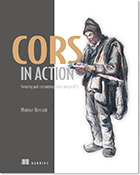 Save 39% on CORS in Action with promotional code hossainco at manning.com/hossain
Save 39% on CORS in Action with promotional code hossainco at manning.com/hossain