Who’s behind this
Contribute
The content on this site stays fresh thanks to help from users like you! If you have suggestions or would like to contribute, fork us on GitHub.
Buy the book
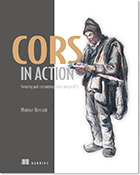 Save 39% on CORS in Action with promotional code hossainco at manning.com/hossain
Save 39% on CORS in Action with promotional code hossainco at manning.com/hossain